✅ Fast Delivery in Singapore
✅ Original Items
✅ Certified Bike Mechanic
✅ Quality Verified
✅ Positive Reviews from Customers
✅ After-Sales Service Support
✅ Shop Front Warranty Assurance
✅ Our Service Centre located near TaiSeng MRT
✅ Register your product online for better warranty coverage and services
Description
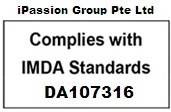
How to connect it to the camera:
- Update your camera to the 1.1.0 version or above if still didn't.
- Turn on the camera.
- Press 2 times the Wi-fi button on your camera, it must be always ON then, not blinking.
- Remote controller is connected
Compatible also with phone which has Bluetooth above 4.0
Notice: The remote is not waterproof, but is okay to use under rain.
Packing including: 1X bluetooth remote (camera and monopod not included)
Procedure to Pair With Xaiomi Yi Bluetooth Shutter and Monopod
Follow the Below Simple Steps to Use your Xiaomi Yi Camera Bluetooth Feature
- Upgrade Your Xiaomi Yi Camera to Firmware Version 1.1.0
- Have your SD Card inserted into the camera (I know you would already did this, just in-case)
- The Bluetooth shutter has, two modes, Video and Camera with the icons
- Click on the Video/Camera Button, Red Light Flashes when the shutter is not paired
- Turn on the Xiaomi Yi Camera, Wait for the Camera to turn on Completely, until LED stops flashing
- Double click the wifi Button, (Click the wifi button Two times, this will now pair with the Bluetooth shutter)
- Use The big white button to Capture the Images


 Login with Google
Login with Google




