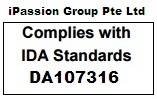✅ Fast Delivery in Singapore
✅ Original Items
✅ Certified Bike Mechanic
✅ Quality Verified
✅ Positive Reviews from Customers
✅ After-Sales Service Support
✅ Shop Front Warranty Assurance
✅ Our Service Centre located near TaiSeng MRT
✅ Register your product online for better warranty coverage and services
Description
Procedure to Pair With Xaiomi Yi Bluetooth Shutter and Monopod
Follow the Below Simple Steps to Use your Xiaomi Yi Camera Bluetooth Feature
- Upgrade Your Xiaomi Yi Camera to Firmware Version 1.1.0
- Have your SD Card inserted into the camera (I know you would already did this, just in-case)
- The Bluetooth shutter has, two modes, Video and Camera with the icons
- Click on the Video/Camera Button, Red Light Flashes when the shutter is not paired
- Turn on the Xiaomi Yi Camera, Wait for the Camera to turn on Completely, until LED stops flashing
- Double click the wifi Button, (Click the wifi button Two times, this will now pair with the Bluetooth shutter)
- Use The big white button to Capture the Images

 Login with Google
Login with Google