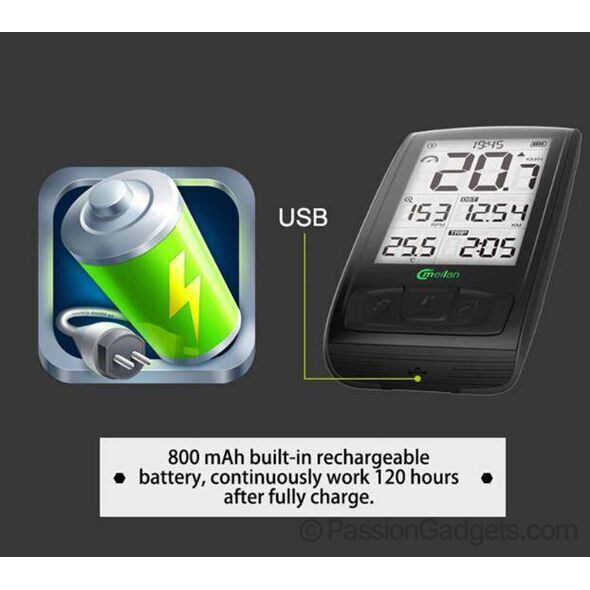✅ Fast Delivery in Singapore
✅ Original Items
✅ Certified Bike Mechanic
✅ Quality Verified
✅ Positive Reviews from Customers
✅ After-Sales Service Support
✅ Shop Front Warranty Assurance
✅ Our Service Centre located near TaiSeng MRT
✅ Register your product online for better warranty coverage and services
Description
Meilan M4 BT4.0 Bluetooth Wireless Bike Computer
Installation: +$10






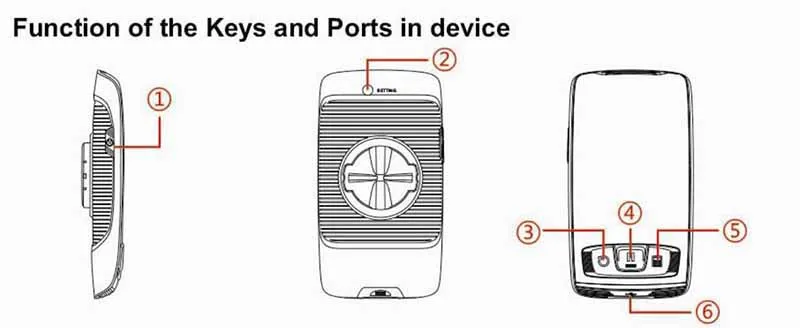
Function of the Keys and Ports in device
|
① |
|
Long press: On/off Key Short press: Transfer of the backlight intensity, 2 levels for options |
|
② |
|
Short Press: Enter into Set mode; Short press again and Drop out this functional Move the left/right key after you enter into the state, select the area where the data name is located in. Press || to transfer to the data name you want to show, till to the target one |
|
③ |
|
Short Press: Under set mode: select the item above. Under the cycling state press the key by hand and record the LAP number, 1, 2, 3.. Under historic record browsing state, check the LAP record of this record Please note: LAP training state must be used under the record mode; Must press || to start recording |
|
④ |
|
Long Press: Stop the record Short Press: Start of recording or Suspend |
|
⑤ |
|
Long press: Long press, Start to scan the history record; Long press again, exit the history record. At the end of each cycling the device will automatically generate a record of the current cycling. Long press to drop out. Press the middle button to switch to the average or maximum value Short press: Under cycling state, switch the displayed data; Under historic record browsing state, check next riding record: Under set mode, select the next data or next item |

 Login with Google
Login with Google