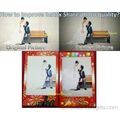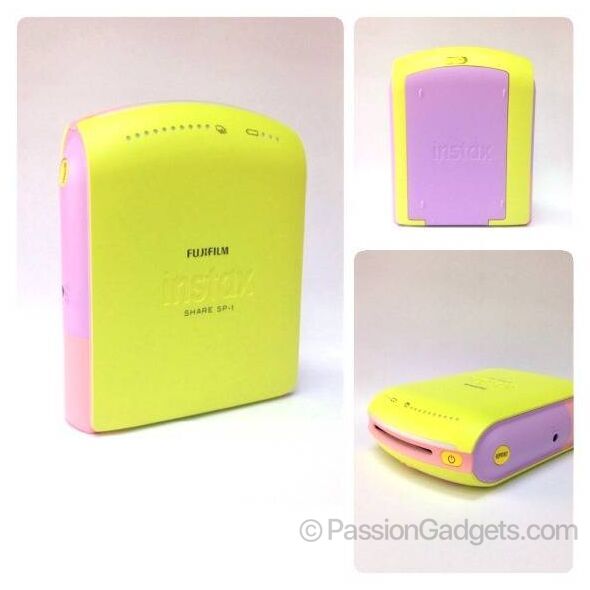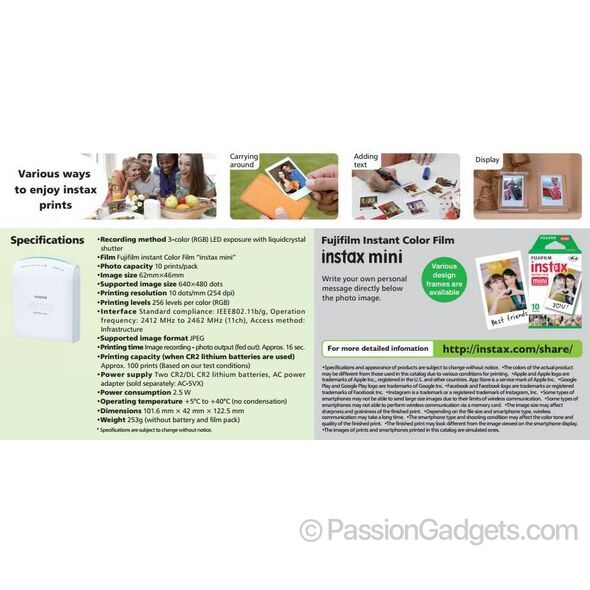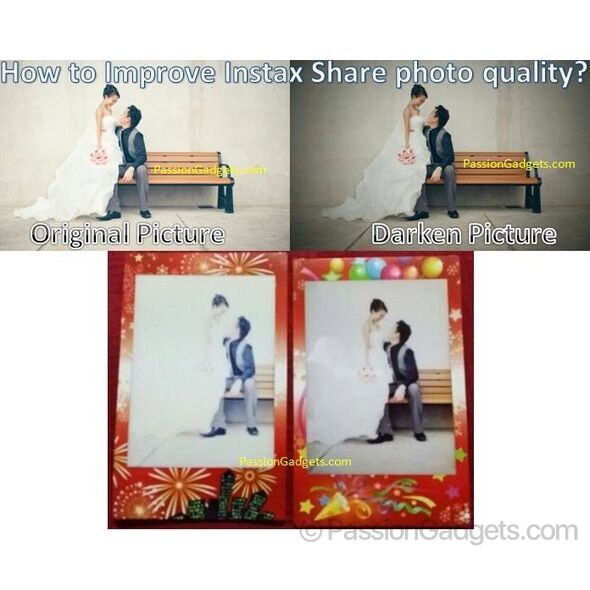✅ Fast Delivery in Singapore
✅ Original Items
✅ Certified Bike Mechanic
✅ Quality Verified
✅ Positive Reviews from Customers
✅ After-Sales Service Support
✅ Shop Front Warranty Assurance
✅ Our Service Centre located near TaiSeng MRT
✅ Register your product online for better warranty coverage and services
Description
We are the only seller in Singapore that sell Instax Share printer with extendable warranty coverage under in-house repair.

Try Instax Share photo printing using your mobile phone at our store display today! There's a demo set available.
Free Gifts:
- Free Album
- Free Photo Stand
- Free Clip
- Free Skin Stickers
Instax share's picture quaity is sharper and clearer compare to LG Pocket Photo Mobile Portable mini Printer & Polaroid Z2300 digital instant camera.
Do take note default password for Instax Share is "1111", wifi connection name SSID is at the bottom of Instax Share.
If you having connection problem with your Instax Share, do switch off your Data on your mobile devices.
If you have problem with blurry picture, try edit the photo to a darker contrast.
INSTAX SHARE SP-1 Printer that lets customers print mobile photos instantly from their smart phone or tablet, anywhere, anytime. The INSTAX SHARE SP-1 acts as its own WiFi hotspot, and works with both iOS and Android to get you instant film prints from any picture stored on your device.
Features
• Easy and quick WiFi printing to smartphones and tablets
• INSTAX Share App works with iOS and Android
• Easily create copies using the Reprint button
• Ability to print real time information on picture, including date and time, location and weather conditions
• Supports JPEG image files
• Uses two CR2 lithium batteries (approximately 100 prints ot less per set)
• Uses INSTAX Mini Instant Film
-
- ISO 800 film speed
- Sharp, clear reproduction and vivid color and natural skin tones
- Film size: 2" x 3" image area: 1.8" x 2.4"
This printer enables easy creation of instax prints using images sent wirelessly from a smartphone.
Main Features:
- Easy and quick wireless smartphone photo printing via the proprietary app
- Easy creation of copies with the REPRINT button
- The shutter remains open while the shutter button is depressed (10 seconds at longest), and a light trail can be photographed
- The proprietary app offers various templates that make photo printing more enjoyable
- Real Time Template
- The date/time, place, weather, temperature and humidity are printed with the image. This template is suitable for enjoying travel photos and keeping a record of your baby.
- Limited Edition Template
- Each print is marked with a serial number like a limited item. A memory shared with people you cherish will be even more precious. This template is recommended for the photos taken at parties and other events where many people gather.
- SNS Template
- Template suitable for printing the images uploaded to SNS. With the profile photo and the number of likes indicated, the print offers great fun in tandem with SNS.
- Square Template
- Template that fits the photo cropped into a square. It is possible to write your comments and messages to make the memory more vivid.
SHARE" the Memories in your Smartphones with instax SHARE.For more information visit:http://instax.com/share/
Instax Share Printer: http://www.fujifilm.com/products/instant_photo/pdf/instax_share_catalogue.pdf

"SHARE" the Memories in your Smartphones with instax SHARE.For more information visit: http://instax.com/share/
With more people snapping photos with their smartphone, it's a pity if the photos just stay in their phones' image galleries. Enter the Fujifilm Instax Share SP-1, a portable printer that prints images onto Instax mini film, which is similar to LG's Pocket Photo printer, which was released last year.
Users can connect their Android or iOS devices to the Instax Share SP-1 via Wi-Fi and the respective OS'Instax Share app. While the Instax Share SP-1 uses the same film as Fujifilm's Instax Mini instant cameras, using the Instax Share SP-1 provides advantages over the camera such as the ability to edit images on your smartphone before printing them. You can also print several copies of the same photo, and print photos from your Facebook or Instagram accounts.
The Instax Share SP-1 has a battery life of 100 prints. There's no need to replace ink cartridges as there are none inside the printer; whatever that is needed to produce the image is already on the Instax Mini film.
Instax Share photo printer common question
I have connected to the printer but it prompt me to key in the password?
The factory default password is 1111, you can change the password or unset the password option in the instax share app.
Why sometimes I unable to connect to the printer?
Switch Turn off the mobile data connection on your phone and try connect to your printer WIFI again.
How to reset Instax Share Photo Printer password to default?
Turn the printer on while holding the REPRINT button to reset the password to the factory default (1111)
Why I am unable to use the internet after connecting to the printer?
You will need to disconnect the WIFI connection to Instax SHARE printer after using. Then connect your mobile phone to internet via WIFI to your internet router or swtich on your mobile data.
Photo Turn out too blur for instax share? How to improve Instax Share photo printer quality?
Adjust the brightness and contrast in a picture using any photo editing apps in your mobile phone.
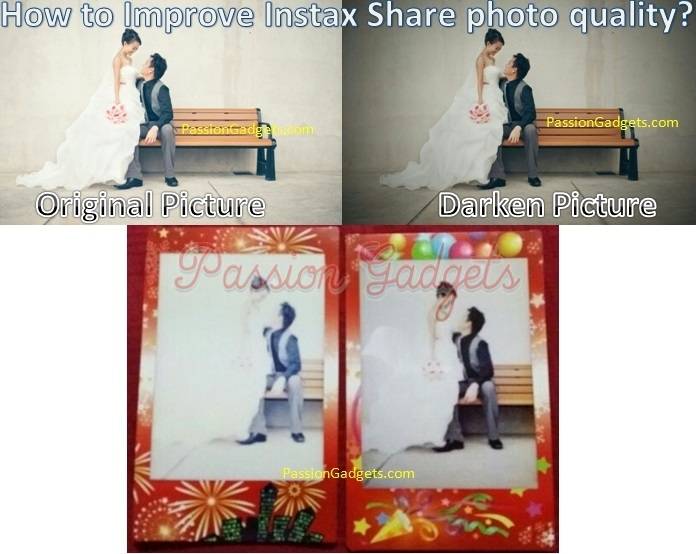

 Login with Google
Login with Google